The most popular method used in packing files together in one folder is zipping them. The end result could be in a 7z, RAR or zip format. A user simply downloads a single ZIP file, unzips it and gain access to the contents of the file instead of separately downloading the whole bunch of files. However, most ZIP files are password-protected. You tried opening a ZIP file on Mac and was prompted to enter a password instead?
Restoring RAR file passwords takes a lot of time, and if other modes failed, you can select this mode. This is a valuable piece of Zip password cracker, what are you waiting for? The Bottom Line. This article describes 5 ways to crack RAR password. With these methods, you can quickly get rid of the trouble of not having RAR password. Method #3: Open Password Protected RAR file using RAR password Cracker. Rar Password Cracker is technically a tool which you have download and use for cracking RAR password. But here you will be using the notepad tricks to handle the password from your Rar file. Download the Rar Password cracker- Click here to download; Now open the Rar.
This post covers the various methods you could use to recover or crack zip passwords on Mac. Use the simplified methods explained below to unlock zip password on Mac.
Method 1: Recover Zip Password by Searching
If you usually write your passwords down in a notebook, chances are you have the password to your zip file lying somewhere in your notebooks. Search your notes for your passwords. If you store your passwords in a file on your device, you should also check such files for passwords.
Next, you should try the list of passwords you frequently use —this would be of help if you usually use the same password across various services. Also, if there's a password your family members often use for general devices or services, you should probably try such password.
Finally, if you were sent the document, you could just ask for the password. If a family member, friend or colleague sent you the file then they probably have the password to it. You should probably ask them for it. Nothing? Okay, please proceed to method 2.
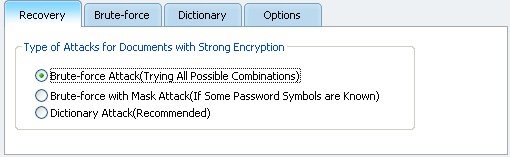
Method 2: Use Terminal Utility to Crack Zip Password on Mac
To unlock zip password using Mac's Terminal Utility, first, you will need to open the Terminal utility. Follow the simple steps outlined below to open the Terminal on Mac:
Step 1: Look for it on Spotlight or Launchpad. Use the image provided below as a guide.
Step 2: Next, you launch the terminal and get ready to unzip the file, like in the image shown below.
Step 3: The terminal opens. In the Mac's Terminal, type in 'unzip -P password /path/to/zipfile -d /path/to/save/unzippedfile'
NOTE
You should replace '/path/to/zipfile' with the real path or device link to your zip file. Also, replace '/path/to/save/unzippedfile' with the path or destination you want to save the unzipped files to.
Step 4: Hit the 'Enter' key from your keyboard and wait a few seconds for the password to be displayed.
With the password displayed, all you need to do now is to copy the password and use it to unlock the zip file. To do this, double-click on the zip file you want to unlock and input the password you got from the terminal into the field provided for the zip password.
If you followed the steps above, you should have an unlocked password by now. So is there an easier method for all this? Yes. Here's a tip.
Tip: Best Tool to Crack ZIP Password on Windows
Alternatively, if you have access to a Windows PC, you could easily transfer the zip file to the Windows device and crack or recover the zip password without any technical knowledge of using terminals.
When it comes to cracking zip passwords, Passper for ZIP is the best tool for the job.
Look at Some Key Features of Passper for ZIP:
It provides you with 4 powerful attack methods, which guarantee a high recovery rate.
Armed with advanced algorithm and NVIDIA/AMD/GPU acceleration, the recovery speed is much high than other programs.
It is easy to use. With 3 simple steps, the correct password can be cracked and displayed.
It supports all ZIP archives created using WinZip, PKZIP, 7-ZIP, etc.
Steps to Unlock Zip Password Using Passper for ZIP:
Please follow the simple steps outlined below to unlock your zipped file using Passper for ZIP. Images have been provided to guide you through the process.
Step 1: Launch the software and add or upload the locked ZIP file to the software.
Step 2: Select your desired mode or technique of cracking. It depends on how much you know about the correct password.
Step 3: After making your choice of attack mode, next, click the 'Recover' button to start the unlock process. On completion, the password will be made available to you.
Conclusion
Zip files are used by millions every day due to the convenience they provide. Some users store confidential documents in them hence the need to protect the documents with passwords. This post has explained the possible means of cracking zip passwords on you Mac Operating System. However, there is not a single program can be used to recover password for ZIP archives. Good news is that Passper for ZIP is considering developing Mac version. Please leave a comment here if you are waiting for a Mac version of Passper for ZIP!
WinRAR is an archived manager and data compression software which allows you to compress large file and extract compressed files. But if you forget the password for your compressed RAR file and for such circumstances you need to learn how to crack WinRAR password?And in this article, you will find some effective ways to get it done!
Way 1: Crack RAR Password with Command Prompt
Cracking the password of RAR Archives by using the command prompt feature of your Windows is easy. Mac install openssh server. Simply launch the Command prompt and follow the instructions below:
Please note that, this procedure also requires the use of Notepad, the reason behind its alternate name, “Notepad Method”.
Step 1: Launch Notepad on your computer and type the following code there:
Step 2: Now, Save that Notepad file with the extension of “.bat”. If you do that, the file will be converted into a batch file.
Step 3: After that, double click on the batch file and it will launch the Command Prompt automatically.
Step 4: Now, you will be asked for the name of the locked RAR file archive, provide it, as well as the proper path for the archive.
Step 5: After providing those information, you will have to wait a few minutes and Command Prompt will present you with the cracked password.
Now, you will be able to easily open the locked WinRAR file using the recovered password.
Way 2: Crack WinRAR/RAR Password with iSunShare RAR Password Genius
The iSunShare RAR Password Genius is one of the best RAR password remover programs that is available right now, with the capability to recover the lost or forgotten rar password safely, as fast as possible. It boasts a very user-friendly interface and multiple recovery methods. If you want to use it to recover the lost password for your WinRAR file, then follow the guide below;
Step 1: To break WinRAR password, you need to download the WinRAR password cracking tool iSunshare RAR Password Genius from the official website on internet and install it on your desktop by a following the instruction from the installation wizard.
Step 2: To start Window recovery process you need to start up the software and import the.RAR file into the WinRAR cracking tool you have downloaded. You can do this by hitting the open button at that top and look for the .RAR file on your computer to bring it in the encrypted file box.
Step 3: The software uses multiple attack technique to crack the WinRAR password. There are different kind of attacks like brute force, dictionary, smart and mask. Well brute force is a common method for cracking the WinRAR password.
Step 4: Now after choosing the kind of attack from the dropdown box, select the type and press the start button.
Step 5: After this software will start its process and recover the WinRAR password as a software crack the file a popup will appear showing you the password.
As you can see, this is the easiest way to recover the lost password for your locked WinRAR file. After the pop-up message shows up with the recovered password you can use it to unlock the locked file, immediately.
Way 3: Break WinRAR/RAR Password with Spower Password Recovery Tools
Spower Password Recovery tools is a very powerful password recovery tool kit. A bit on the expensive side, this all in one utility is designed to recover the forgotten passwords for your locked WinRAR files. It is easy to use and highly result-oriented. So, here’s How to break WinRAR password.
Step 1: Download and install the program on your computer and then launch it.
Step 2: Click on “Recover Password for Files and Archives” option from the main interface.
Step 3: In the following panel click on “RAR Password Recovery”
Step 4: Then, click on the “Open” button and browse for the locked WinRAR file. After finding it, click “Open”.
Step 5: Then, select a type of attack. There are 4 types of attack available, choose the most suitable one and click “Start” to proceed.
Step 6: After the password is recovered, a pop-up message will appear on the screen with the recovered password.
Way 4: Break WinRAR/RAR Password with cRARk(Free)
cRARk is one of the fastest RAR password recovery tool. It is a completely open source and is free to use. It is capable of recovering any type of forgotten or lost RAR passwords. Keep in mind, it can recover passwords between 6-7 characters only. The user interface is totally command based, and users have to type in commands to crack passwords. It is available on Windows, Linux and Mac. So, how to crack RAR password using this app? Here are the steps:
Step 1: Download the window a Linux version by visiting the official website.
Step 2: For window users there are two versions depending on your Framework open CL and win64
Step 3: Since the app is command line tool so the user will need to open a CMD window (Windows) on terminal (Linux) and run some commands.
After running the commands, the tool finds your password. Easy and simple!
Way 5: Crack RAR Password Online
There are several websites available online to crack RAR password online. But you will find RAR Password Recovery Online is the most helpful among them. It is very simple to use and boasts a commendable recovery rate when compared to other similar websites. Here’s the guide to use it;
Step 1: Open a browser on your computer and visit the following website;
Step 2: Click on the “Upload” button to upload the locked RAR file. There is a limitation on the website that won’t let you upload a file that is bigger than 500MB. If your file exceeds that marks then don’t worry, the website has several options available that will adjust to your situation.
Step 3: After the specified file has been uploaded, the website will take some time to recover the password.
Step 4: the website uses 4 different variation of attacks to unlock the file. Which includes Brute-Force Attacks, Dictionary Attacks, Plain Text Password Attack and Variation in Password.
Step 5: After the password has been decrypted, you will be notified via email and a “Download” button will appear on the screen.
This is the method to recover the password for your locked WinRAR file via RAR Password Recovery Online. Keep in mind, not all the websites are free and as convenient as this one.
Conclusion
The above listed five different methods are designed to help you to recover the forgotten password for your RAR file and grant you the ability to unlock that file once again. But among we recommend using the RAR Password Genius by iSunShare. It provided the easiest procedure to unlock the file and provides a 100% recovery rate. Highly recommended tool!